In the homepage of the Android Quiz Application you can see various kinds of menu options are available where you can see the Know more option, in that option, you can know the complete instructions to begin the test and you can get the clear explanation about the test. By clicking the write test button, the user can see the list of categories and subcategories name and image. In this Quiz Maker App, there are multiple levels of the quiz are available for each subcategory. Every level has 5 questions; the user must need to answer at least 5 questions. If a subcategory has less than 5 questions, the user cannot be able to start the test under the particular subcategory.
In the write test option in Mobile Quiz App, user can view and make give answers for the list of questions that available in the one by one. Every question has four options where the user needs to choose any one of the options from them. Every question needs to be complete within a time, the timer runs at simultaneously for each question. If the user chooses the right answer, the green color light will show otherwise if they choose the wrong answer, the red color light will show. User has also some other options to answer the question, for every single level the user can choose any one of the options for any one of the questions in that level for once. The options are 50/50, skip audience poll and extra timer. In the 50/50 option, the user can get an option to delete two wrong answers. In the skip option, they can skip the question without losing any marks. Audience poll option is used to know the opinion of other users for that particular question. Then in the Extra timer option, the user gets extra time to answer the question. User can make bookmark the option.
After completion of the level, the user can see test results includes how much they scored for the test and coin status. The user can write again the test and review the answer and they can share their mark, rate the app in play store. Then the user also bookmarks the questions by using the bookmark option, after some time they can answer for the bookmarked questions one by one. Our skill test app is mainly created for the business owners who are looking for the best Mobile Quiz App to begin their business to start the journey to reach success.

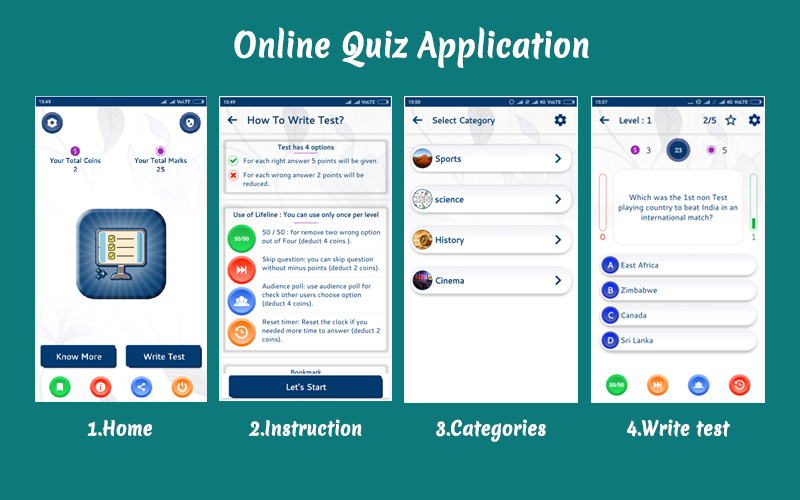








Reviews
There are no reviews yet.