Home:
• In the home page, list of featured cars will be displayed in slider.
• List of brands will be displayed.
• User can see brand name and image in horizontal scrolling view.
• List of recently added cars will also be displayed.
• User can see car image, price, name, location, etc.
• There is an green dot presented with the price shows whether the price is negotiable.
• By Clicking the car user can view full details of the car.
• User can post their add by clicking the icon presented at top of the page.
• By clicking any of the top brands shoed in home page, user can see the list of cars under the selected brand.
Search:
• In this page, user can able to search the car with various criteria.
• User can search with brands, body type, minimum & maximum price, transmission type etc.
• After enter all details, user can click search button for view the search list.
Search List :
• In this page, user can see the list of cars based on their search.
• User can see car name, image, price, location and with some basic details.
• By clicking the car, user can see full details of the car.
Details:
• In this page, shows full details of the car.
• User can see multiple images of the car.
• User can see the top features with some icons.
• User can see full descriptions and additional features.
• User can share the car details by clicking the share icon at the top.
• User can make/remove the car as favorite.
• User can submit report to admin about the car.
• User can send enquiry to the seller of the car.
• User can able to make call to the seller.
• User can follow/un follow the seller.
• User can see the seller profile details.
New Cars & Used Cars:
• In these pages, user can view the list of new cars and user cars.
• User can see car name, image, price, location and with some basic details.
• By clicking the car, user can see full details of the car.
My Favorites:
• In this page, user can view the list their favorite cars which are added in by the user in details page.
• User can see car name, image, price, location and with some basic details.
• By clicking the car, user can see full details of the car.
My profile:
• User can view their profile by clicking “Profile” in navigation screen.
• User can edit their profile by clicking “Update profile” at the bottom of the page.
• User can change their password by clicking the “settings icon” at the top right corner in action bar.
Email System:
• User can see if any enquiries sent or received here.
• There is an option for reply and delete.
Following:
• User can see the list of sellers who are all followed by the user.
• User can see the seller name, image, total listing of car.
• User can view the profile details and list of cars of the seller by clicking the “View Profile” button.
• User can have the option for un follow the seller here.
Followers:
• User can see the list of other users who are all followed him.
• User can see the other user’s name, image.
• User can see the details of the other user.
• User can have the option for follow the other user.
Post Your Ad:
• In this page, User can able to post their cars.
• User need to submit basic details like car name, brand, model, price etc.
• User can able to add image for the car.
• If the user needs to post a car as “Featured”, then user need to pay amount to admin.
My Listing:
• In this page, user can list of cars which are all posted by him.
• User can update the car details by clicking the “edit” icon in each car.
• User can able to delete the car by clicking the “delete” icon.
• User can change the status of the car as sold, active or de-active.
• User need to upload the pay slip to make the car as “Featured”.
Update Your Ad:
• In this page, user can update the details of the car.
• User can able to change all details of the car.
• User can multiple images to car (up to 6 images).
Contact Us:
• In this page, user can see the admin contact details.
• User can see app name, version, admin name, address, phone number, email id.
• User can able to enquiry to admin by filling the form in this page.
Share App :
• User can promote this app to their friends or others by clicking this option in home page.
• User can sent this promotional message with app name and play store link via Whatsapp or some other social network.

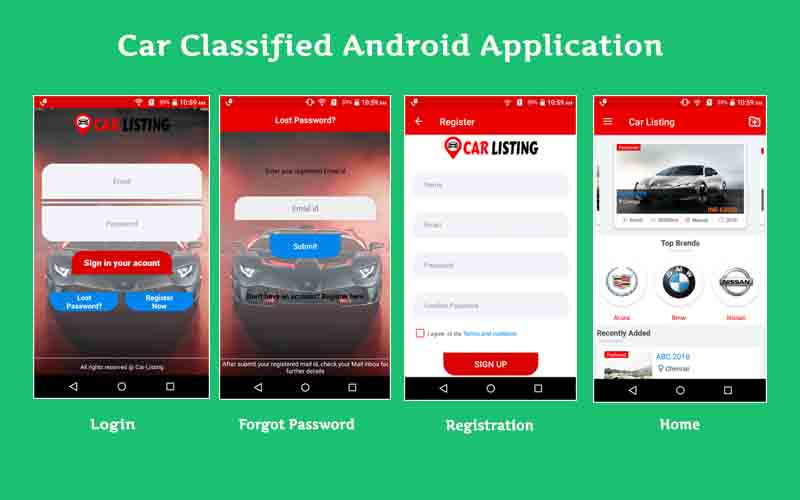








Reviews
There are no reviews yet.